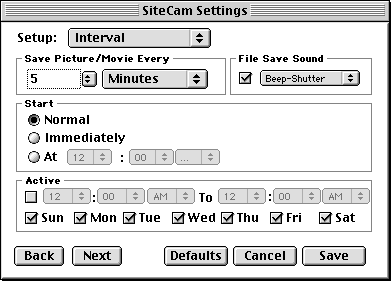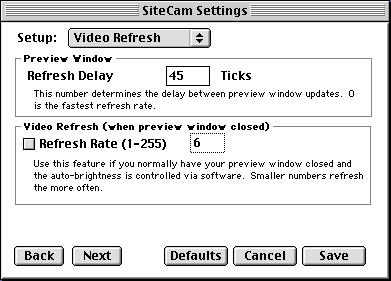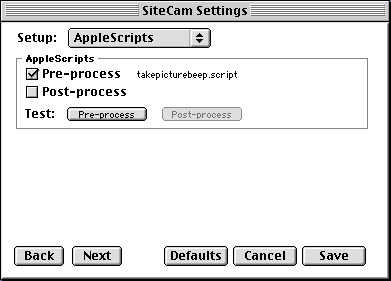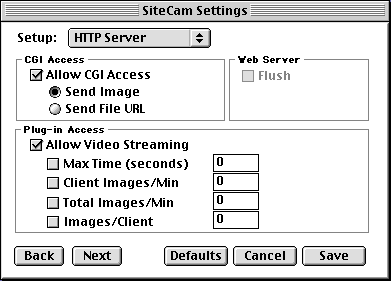SiteCam Settings Dialog
SiteCam is easy to set up and start using. The SiteCam Settings
Dialog is available by selecting "Settings..." from the "Document"
menu once you have a SiteCam document open.
These dialogs let you set the majority of settings... and you can
click the Next button to scroll through all the dialog pages.
 Set the media format, quality, image depth and image size.
Set the media format, quality, image depth and image size.
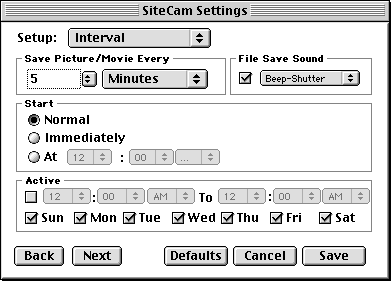 Set the picture taking/movie making interval. Set the days
of the week and times of the day to be active.
Set the picture taking/movie making interval. Set the days
of the week and times of the day to be active.
 Set the destination directory and file names. Save images
in archive mode or save a preset number of images.
Set the destination directory and file names. Save images
in archive mode or save a preset number of images.
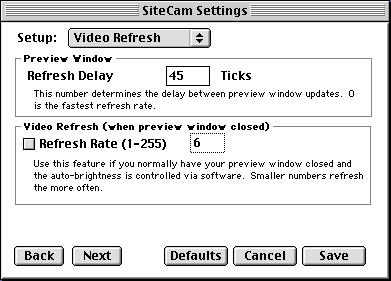 Set the brightness and preview window redraw rate.
Set the brightness and preview window redraw rate.
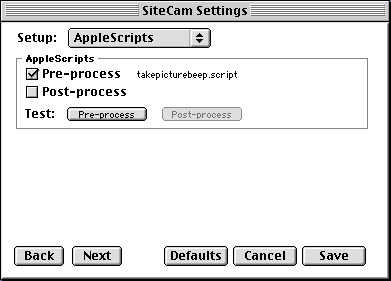 Schedule an AppleScript before or after each image or
movie is saved.
Schedule an AppleScript before or after each image or
movie is saved.
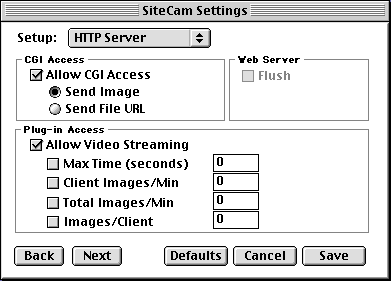 For integration with a WebStar plug-in compatible server,
these settings control access.
For integration with a WebStar plug-in compatible server,
these settings control access.
 For QuickTime movies, set the number of frames for your
movie, the playback rate, compressor and format.
For QuickTime movies, set the number of frames for your
movie, the playback rate, compressor and format.
 Use FTP to transfer images and movies to a remote
location.
Use FTP to transfer images and movies to a remote
location.